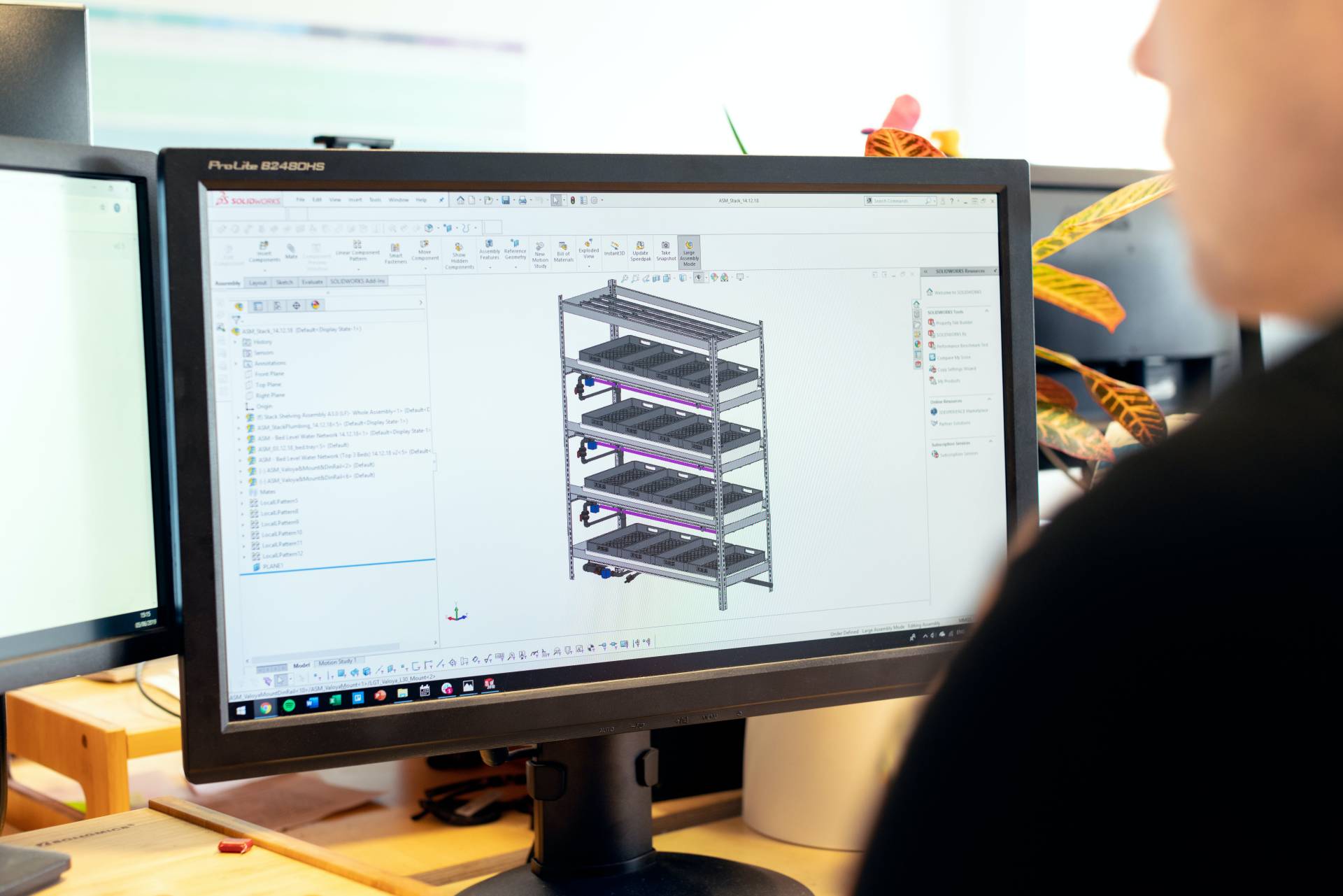Computer-aided design (CAD) has been around for decades. However, it’s only since the 1990s that CAD software has become widely available. Today, solutions like Dassault Systèmes CAD software are used by professionals working within a variety of fields. It’s a staple of the product design process, but also its applications in architecture, engineering and construction. While CAD software can make quick work of 3D modelling, not all solutions are created equal. Need help finding the best software package for your needs? Below are just a few things to bear in mind when selecting the right software for your requirements.
What Do You Actually Need CAD Software For?
The answer to this question might seem straightforward enough, but some software packages are going to be better suited to your needs than others. Do you need the option to readily share designs with external teams or clients? You’ll need to consider cross-compatibility and choose software that allows for hassle-free exports without running into any formatting issues.
Don’t Always Go with the Cheapest Option
In 2023, the CAD software market was worth more than $11 billion. By 2030, revenues are expected to soar past the $17 billion mark. While there’s a healthy appetite for 3D modelling software, many businesses make the mistake of cutting corners and going for cheaper options that aren’t fit for purpose.
Full-featured CAD software comes at a cost but a premium price tag. While budget-friendly options are readily available, these often come with throttling design limitations. If you are tempted to go with a cheaper solution, you should at least look for software that can be upgraded to unlock more advanced features. Alternatively, you
could face a situation where you’re forced to upgrade to an entirely new package to access just a handful of relevant features.
User-Friendliness and Learning Curves
While CAD software is generally designed with advanced learners in mind, don’t overlook the importance of user-friendliness. Even those with experience in 3D modelling software will need some adjustment time. CAD
software is rarely an inexpensive investment, and you’ll want something that can be fully utilised by the people who’ll be using the software daily.
It’s tempting to go with CAD solutions that seem similar to the software you’re currently using. However, similarities tend to be superficial, and there’s no guarantee that the software you’ve chosen will be as accessible as you first thought. To make life easier for your teams, choose software with user-friendly features like ribbon layouts and a good degree of automation. For peace of mind, make sure you’re selecting software that’s well-represented by an online community and a ready supply of training material.
Compatibility Counts
There are a lot of technical considerations involved when choosing CAD software. However, compatibility is arguably one of the most important. Does the software you’re interested in allow you to easily import and export data? You’ll also need to think about data translation. The more frequently you translate data, the longer a project can take. If you’re looking to streamline your operation and make your processes more efficient, you’ll want something that excels when it comes to software integration.
What New Features Are Available?
You might pick a CAD software package today that ticks every last one of your requirements. However, the same software is unlikely to provide you with the full suite of tools needed to complete your projects in a couple of years. The best CAD software providers ensure new features are readily introduced without you having to shell out brand-new software licences. Here, some due diligence is required on your part. Don’t always trust the promises of a software provider. Instead, do your homework and see what existing users are saying about software updates and the frequency of said updates.
Making the Right Choice
If 3D modelling is a key part of your business, you can’t cut corners when selecting CAD software. If you try and make a saving on a budget-friendly solution, you might find yourself locked out of the design features you really need. What’s more, second-rate software can lead to crippling inefficiencies that slow down workflows and leave little scope for automation. By identifying your specific requirements and considering your wider infrastructure, you’ll stand a better chance at making the right choice when selecting CAD software.
Featured image provided by ThisIsEngineering; Pexels; Thanks!